There are certain people in the history of Christianity who shock and amaze me at what they accomplished in life. Martin Luther is one of them. He translated the entire Bible into German, wrote over 70 volumes on theological topics, was a prolific hymn writer, and created the Lutheran Catechism.
I remember reading somewhere that Martin Luther was so well acquainted with the Greek and Latin biblical texts, that his mind worked like a Bible concordance in both Greek, Latin, and German. As he was writing, he made connections between texts and passages using key words, key ideas, and key phrases.
It is amazing what the human mind is capable of when saturated with the Word of God.
But here’s the crazy thing:
Any person today can have more information about the Bible at their fingertips than Martin Luther ever dreamed of.
Of course, more information does not necessarily mean better theology, but the gathering of information is at least the starting point… comprehensive biblical data forms the foundation of good biblical theology.
So how can you have more information about the Bible available at your fingertips than Martin Luther ever dreamed of?
Three words: Bible Study Software
I have been using Bible study software for over 20 years. Initially, I used a simple concordance program, but as Bible Study software has become more advanced, I have found myself using it more and more to write my blog posts and my books.
One of my favorite Bible Study Software packages is Logos Bible Software. It also happens to be the industry leader.
And guess what? Logos just came out with their brand new Logos 6 platform. If you have used Logos Bible Study Software before as I have, then let me tell you a bit about the changes in Logos 6, and if you have never used Logos at all, you will be amazed at what it does for your Bible study and theology research.
Logos 6 Bible Study Software
Logos 6 makes it easier than ever to study the connection between texts, not just using key words, but also phrases and ideas. Check out the new “semantic relationships search” capability. It is SO cool:
Logos 6 uses all sort of cultural, archaeological, and geographical insights to help you understand the background information on a text.
Maybe some videos about Logos 6 will explain it better. Check these out:
How to Use Logos 6
If you are unfamiliar with how Logos 6 Bible study software works, these videos will help:
Perform an Inline Search
The fastest way to find words or phrases in English or the original languages without leaving your Bible.
How to Search your Entire Library
The simplest form of search that will gather information from across your library. Related resources, maps, Bible references, specific resources, and more.
Use the Ancient Literature Tool
Study the Bible against its cultural and linguistic background by making connections between the Bible and ancient texts.
Gain Insight onto Cultural Backgrounds
A new addition to the Passage Guide that helps you connect concepts that are common to the Biblical world, and explore them in other ancient texts.
Use the Logos 6 Factbook
The first stop for researching Biblical people, places, events, concepts, or things mentioned in the Bible.
Get Big Picture Overviews of Each Book of the Bible
Create Bible introductions for any book of the Bible. Find everything your library has to say about a book of the Bible in one place.
Do you Preach Sermons? Let Logos 6 help!
Build stunning presentation with inspirational quotes as you study.
Which Version of Logos 6 Should You Purchase?
If you are looking to purchase Logos 6, here is a brief video which explains the various packages and what they contain. Check out that Collector’s Edition … It’s valued at over $100,000!!!!
Right Now, Logos 6 is 15% off!
I use Logos 6 all the time for my writing and research, and if you want to get Logos 6 for yourself, it is available right now at 15% off. Just click the image below, select a software package from Logos, download it, and get studying!
Make sure you enter “JMYERS6” at checkout to get 15% off.
Launch your Bible study capabilities to the next level with Logos 6 today.

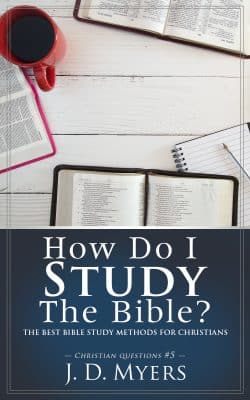


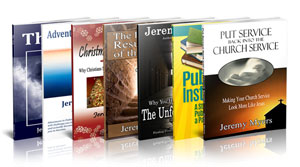
Logos doesn’t give the disk space required for the Collector’s Edition. I’d be surprised if it was under 500 GB, becuase that is less than the disk space that would be required for all of those resources in e-Sword format. Or is it entirely cloud based?
I might be misremembering the price, but I think that it (Collectors Edition) costs less than the Logos 5 edition. (I’m looking at MSRP, not the current sale price. (The only reason to pay MSRP, is because you don’t want to take advantage of the ongoing discount offers for Logos that Bob Pritchet hands out.)) It is a worthwhile investment for somebody who prepares sermons daily. Or even weekly.
Logos is aimed at the audience that examines ” the inflections of the Hebrew middle weak verb, and I want to see what the range of possible variations are for each of the conjugations (perfect, imperative, etc.) person, number, gender, stem.” either for fun, or for pay. And for that audience, providing that type of analysis with two or three mouse clicks is great. (Quote is from the 2009 SBL Bible Software Shootout criteria.)
Like all professional software, with Logos you only get out of it, what you put into learning how to use it. Which means that if you can’t get one-on-one training, than attending Camp Logos is a mus
For Joe Sixpack, who is barely at the “I didn’t know that there was more than one Greek text” stage, that functionality introduces a complexity that is almost incomprehensible.
Using Biblical software can be a tremendous help for both individual Bible study, and preparing for sermons, Small Groups, Sunday School, and the like. But it loses its value, when the functions, must less the reason for that capability, is not understood by the user.
_Bible Navigator for the X-Box_ (¿X-Box 360?) had a surprising reception in that target demographic (hard core gamers), because it was the first time they had read the Bible. For those who had read the Bible, it was “too simple”. No glossaries, commentaries, daily devotions, prayer list, or any of the plethora of functions and resources found on most basic Biblical software. To be fair, _Bible Navigator for the X-Box_ is a Bible reader, not digital Bible study, such as PocketBible, or other entry level Biblical software.
Focus on the requirements of the user. How the user _currently_ studies the Bible. onsider any A11Y issues that the user might have. Screen readers and Biblical Software don’t play together very well. Mouse only navigation is a complete fail for blind people.
Disclaimer: I help people select and use Biblical software.
Which Bible software do you recommend then?
>Which Bible software do you recommend then?
That depends upon the specific individual.
Factors I take into consideration, before making my recommendation are:
* How the individual currently studies the Bible;
* What resources are currently used;
* Theological orientation;
* The electronic tools currently used;
* The budget;
* Future plans;
* Lead Bible study, Sunday school class, small group;
* Preaching, including style of preaching;
Taking these one at time, and giving a couple of examples:
Currently study the Bible:
If you don’t currently study the Bible, then I recommend easing into it. Listen to an audio Bible whilst driving, walking, etc. If the church the individual attends has contracted with either FaithLife or Pursue Journal for an app, then that app is my usual recommendation, otherwise the default Pursue Journal or FaithLife/Verbum app are my recommendation. The idea is to get the person to read the Bible on a daily basis.
If their Bible study consists of nothing but reading the Bible, then my recommendation is:
* Use FaithLife or Persue Journal, or the app that your church has;
* Install an eBook reader and obtain a Bible in the format used by the eBook reader. (Which eBook reader to install is a different set of issues.) With this approach, if one wants to take notes, then another app is needed. I suggest a text editor, that saves content as plain text.
This recommendation (FaithLife, Persue Journal, congregation app) violates my rule that Biblical software should not be in the cloud. My justification for breaking this rule, is that they are simple to use, and easier to get used to using, than offline only apps are.
If one resides in a country where reading the Bible is a crime, then my recommendation would be one of The Sword Project front ends. (In those countries, I put the ability to make the software look like something that it isn’t, as more important than which resources are available.)
Once the person is reading their Bible at least every other day, they graduate to another program. One with more resources, and works offline. They can still listen to the Audio Bible, and use that app, but their personal quiet time will probably be with a different program, perhaps even using a different device.
Resources they currently use:
If the individual has some books that they constantly use, as part of their Bible study, then I write them down, and match them to the packages offered for the various programs.
Resources that they do not currently use, but would like to use, are included in the list, but I treat them as less important, unless it is a “fundamental” book. For example, _The Book of Common Prayer_ for an Anglican, _The Christian System_ by Alexander Campbell for church of Christ, etc.
For both of these scenarios, Persue Journal, and the congregation’s app are probably not going to work. Faithlife might, depending upon how much of an investment the individual needs to make.
Theological orientation:
This is probably the most overlooked aspect of selecting Biblical software.
Whilst it is pretty obvious that using _The Watch Tower Library_ to teach Sunday School at _Landmark Baptist Bible Church_ won’t go down to well with the church leadership, most theological bias is akin to using Matthew Henry for teaching a Bible class for _Metropolitan Community Church_.
As applied to the engine used by the software, it looks at the supported canon. If you have to jump to a different component, to read a passage from the Canon you use, then the canon is not supported, and the program should be struck from the list.
As applied to resources, the issue is how congruent the available resources are to your theological outlook. If the only resources available for the software are Calvinist in orientation, and you are an Arminian, then the program won’t work for your Bible study. (Along those lines, I recently came across an article written in the early 1990’s, condeming the NIV-1984, because of its inherent anti-Christian, pro-Calvin bias. Regardless of how one feels about that issue, such things are significant to some people. In helping people select Biblical software, I have to gently probe them about such issues.)
Electronic gadgets:
* If all you have is laptop running OpenBSD, the choice in software is limited to whichever front end from The Sword Project/CrossWire Bible Society you are willing to compile;
* With a laptop, tablet, smartphone, and other digitical devices, data portablity is a significant issue. If Windows is part of the equation, Laridian’s _PocketBible_, Olive Tree’s _Bible Study_, and Logos are the only viable options. If Max OS X is part of the equation, one can add Accordance to the list. For a Linux box, you can scratch any hope of data portability between devices, unless you write something that can synchronize the various Crosswire front ends;
* If all you have is an eBook reader, and a SmartTV, then the options probably are limited to the material you can locate in a format usable by the eBook reader, and whatever the SmartTV can pull in. In some instances, Biblical software can be side-loaded onto eBook readers;
* If you have multiple devices, and don’t care about data portability, then options depend upon the specific purpose you want to use the Biblical software for, for each device. By way of example, I used to use Pocket e-Sword on a WinMo 6.5 phone for all of my note taking. (Pocket e-Sword has some features that are not available on Biblical software for either Android or iOS devices.) )(Used to use,because I washed it by accident, and that destroyed the internal electronics. );
Budget:
* Looking for Biblical software with all the resources, bells, and whistles of _Logos 6 Collectors Edition_ (MSRP US$10,779.95) that is gratis won’t happen;
* If you want a 10,000 volume digital theological library for gratis, then you need to scour archive.org, Google Books, and similar sites. The majority of material will be in PDF format, scanned from copies published prior to 1920. Using it might be cumbersome, but it is doable. You have to know the contents of each volume, to use the library effectively, but once that hurdle has been overcome, it works. To help you on the way, you need a large external drive, and Calibre software to organize the books for you. Just cataloging the material will introduce you to its content;
* Basically, I look at the specific resources the individual _currently_ uses, what their devices are, and how important data portability is. I match that to the packages that are offered by the different programs, and their budget, letting them decide which options work best for them;
By way of example: Olive Tree offers “Bible Study Essentials”, “Standard Bible Study”, “Expanded Bible Study”, and “Premier Bible Study”, with a price tag ranging from US$40 to US$150. Laridian has its Bronze Package, Silver Package, and Gold Package, with a price tag of US$50 to US$200. Laridian Bronze provides more resources for the same dollar amount, than Olive Tree Essentials. However, Olive Tree enables users to migrate to dissecting Greek and Hebrew, which Laridian does not offer. Is the Olive Tree or Laridian software the better value? For a preacher, Olive Tree. For laity, probably Laridian. (For the purpose of this comparison, I’m ignoring the resources that both organizations make available for gratis.)
Alternatively e-Sword HD (US$4.99) might work. The downside is that recent Bibles are not gratis. The upside is that virtually everything available for e-Sword can be converted to e-Sword HD format. That means roughly 10,000 resources that are both legal, and gratis, even if you have to do the conversion yourself. With under 300 resources between e-Sword.net, and eStudySource.com, non-gratis resources can be almost completely ignored, because they comprise such a small percentage of the available resources.
Something else I take into consideration, is what Biblical software the individual currently, or used to use.
* e-Sword can utilize STEP resources, which is more than the current version of the software that was crafted specifically for STEP files can do;
* There are a couple of other file formats, that can be utilized by programs other than the one that they were originally created for. I won’t list them here, because, other than OSIS, they are both obsolete, and rare;
Future Plans:
If you are planning on going to seminary/Bible college within a year, my advice is to save your money until you are enrolled, and then purchase the Biblical software used by the college. Typically, that will be Logos, but some institutions have selected Accordance as the required program. Furthermore, both Accordance and Logos should be available at a substantial discount, through the educational institution.
Lead Bible study, Sunday school class, small group:
This brings into the question not only what you teach, but how you teach it.
* If your class is material such as _If You Want To Walk on Water, You Have To Get Out Of The Boat_, then the Bible software needs to provide a different set of functions, than if your blackboard looks like Melissa Scott’s, after she has finished her Bible class.
Of secondary importance is the worship software your church uses. If your church has its own app, then being able to synchronize your content through that app is a plus.
Preaching:
How do you prepare sermons?
I won’t recommend frankenmon — the program that spits out a three point sermon, complete with illustrations, and stories, when one gives it a couple of verses, and a topic (given John 12:20-28 as the lead pericope, the software can create a three point sermon that advocates anti-natalism) — under any circumstances.
Do you prefer drawing together hundreds of verses, to provide a conclusion?
Do you prefer drilling into original languages, and exploring the Greek, Hebrew, Aramaic, and Latin, to explain the text?
Do you prefer to rephrase the text in contemporary language and situations?
Do you rely on illustrations from other sources?
How many minutes does your average sermon run?
How much time do you have to devote to preparing the sermon?
These questions, and a string more, enable me to determine what resources are going to be most helpful to prepare sermons, homilies, and the like.
In one extreme case, pre-Bible software sermon prep took 8 hours, and post-Bible software it took 1 hour, despite consulting more resources during sermon prepartion, after switching. Much more common, is to reduce research time to one or two hours, and spending the rest of the time rewriting and polishing the sermon.
For preachers, the second biggest stumbling block, is not knowing the content of the resources that they can utilize.
The biggest stumbling block in using Biblical software, is not knowing the Bible.
That reason — not knowing the Bible — is why I always recommend an audio Bible.
(Something that still surprises me, is that churches give away hardcopy Bibles, but don’t give away audio Bibles. A stack of CDs is one option. A second option, and in a connected world, easier to do, is put an audio Bible in MP3, Ogg, or WAV format in the cloud, and distribute that URL.
If a church is ambitious, and has the talent, they can construct a congregational audio Bible, using Dramatizer https://code.google.com/p/dramatizer/ to create the scripts, and a good recording engineer, to add the appropriate sound effects. This can be distributed as “So and so reading the Bible”. Obtaining the appropriate copyright clearances before the project begins is an absolute must.)
Biblical Software License:
This is something I pay a lot of attention to: directory, so that everybody on the church’s intranet, to have
Biblical Software License:
This is something I pay a lot of attention to:
* One program prohibits the usage of the software anywhere, but in a church, and in one’s home. Technically, using that software on the bus, when going to Bible study, is a license violation;
* One program prohibits the usage of the software, where the result undermines Biblical Christianity. I have no idea what the developers either meant, or intended, by that clause;
Whether or not the developers of software with those clauses, will submit “cease and desist” notices, or take further legal action, is something I do not know. It is much easier to simply not use software with clauses like that, than to take the risks using it involves.
Final comment:
Logos has most of the material that Martin Luther would have access to.
Material in Latin is conspicious by its absence, in other Biblical so
* One program prohibits the usage of the software anywhere, but in a church, and in one’s home. Technically, using that software on the bus, when going to Bible study, is a license violation;
* One program prohibits the usage of the software, where the result undermines Biblical Christianity. I have no idea what the developers either meant, or intended, by that clause;
Whether or not the developers of software with those clauses, will submit “cease and desist” notices, or take further legal action, is something I do not know. It is much easier to simply not use software with clauses like that, than to take the risks using it involves.
Final comment:
Logos has most of the material that Martin Luther would have access to.
Material in Latin is conspicious by its absence, in other Biblical software.