Just as a note to my readers… Don’t buy QuickVerse software. Stay away. This company is greedy and rigs their software so it eventually stops working, and you have to pay for an upgrade.
About seven years ago, I bought one of their Deluxe software packages. I didn’t really care about the “searching” capability or anything like that, I just wanted a great deal on lots of books.
Well guess what? Now I can’t use any of those books unless I buy the new upgrade. I called and complained and they said that if I wanted to access those old books that I purchased, I have to buy the new software. I argued that if I bought a paper book, I could read it as long as I wanted, and wouldn’t have to buy the new edition when it came out. They woman on the phone rudely informed me that they don’t sell books, they sell software, and when the software expires, I have to buy new software if I want to keep reading the books that came with the software.
…Are you kidding me?!
So…Don’t Buy QuickVerse unless you want to keep buying the same books over and over for the rest of your life. If you want Bible Study Software, go with Logos, BibleWorks, or E-Sword. It appears that none of these excellent companies recharge you for books you already bought. The E-Sword software package is always free, so once you buy a book, you should never have to pay to upgrade it.

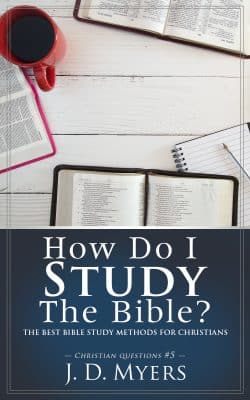
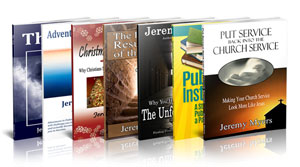
I agree the same thing happen to me and I didn’t upgrade. QuickVerse is not good. I love BibleWorks great program.
I’m still using BibleWorks 4!!! It’s ten years old! And it works on Windows 7. There is no better software for studying Greek and Hebrew.
AMEN. After many years of buying many versions of Quickverse I just got a new computer and my version will not run on it. I contacted support and they will not even sell me an upgrade. I have to buy the new version. Not a chance.
I was irritated in the past when they would call selling an upgrade and promise big user friendly changes, and then when I bought …no big changes.
I am done with Quickverse.
Yeah, I am still frustrated over it. All my commentaries and Bible study tools I had on that program….now just sitting useless on CDs in my shelf.
Jeremy would you consider selling some of those CDs? I am searching for College Press OT commentaries.
Jimmy,
Sorry. This post was two years ago, I got rid of the disks.
You might take a look at TheWord (http://www.theword.net). It’s more powerful than e-Sword, but not as easy to use.
Will have to check it out. Thanks!
I used to rank the bloggers in my space as “Pneumabloggers,” that was back in the day when Technorati was still a thing. I’ve neglected it since I stopped blogging, but hopefully I’ll get back into that.
http://tatumweb.com/blog/pneumablogs/
Rich
If that was QuickVerse for Windows, you could have used the resources in e-Sword’s STEP reader.
Really? The Quickverse books can be read by e-sword? I still have the disks…
The STEP Reader Component will read them.
Install QV on your system.
Copy the STEP files into a folder in the e-Sword User directory.
(This is so you can easilly find them.
You can use them as is, but since ypu’ll probably uninstall QV…)
(Instructions for setting up STEP files, without installing QV, are in _The e-Sword Utility Program FAQ_.
Start e-Sword.
Select Tools, then STEP Reader.
Select the appropriate directory.
e-Sword will not read Volume.ini, if any resources it references are locked.
Those resources can either be unlocked, or deleted from Volume.ini.
You may need to restart e-Sword after editing Volume.ini.
(I think it is volume.ini. I don’t have the appropriate manual handy, nor any STEP files to check. It is the configuration file for all the STEP resources in the directory.) )
There are some things that QV will display, but e-Sword won’t. Audio files and graphic images are the two I remember. (If they aren’t embedded, Audio files can be played with VLC media player.)
Thanks! Most of the QV resources come locked, and can only be unlocked by the QV program, but I will try it out and see if it works!
QuickVerse 8 STEP resources can be opened with e-Sword 10.4 on Win7.
QuickVerse 8 STEP resources with e-Sword 10.4 on Ubuntu Christian Edition 12.04 is iffy. Some work, some don’t, and there doesn’t seem to be any consistent pattern. (The issue could be with Ubuntu Christian Edition.)
One improvement with e-Sword 10.4, is that it will open all unencrypted resources in Volume.ini. (The old behavior was to open none of the resources.)
e-Sword 10.4 won’t display embedded audio, video, or images in STEP resources.
Wow. I will have to give that a shot.