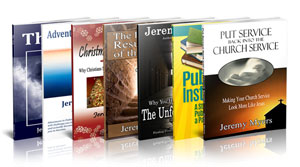The primary problem with theology is that it asks questions. This doesn’t sound like a problem, until you realize the danger of questions.
Don’t get me wrong, I love questions. I think everything should be questioned. But following the theme of Ecclesiastes 3, there is a time to ask questions, and there is a time to shut up and do actions.
Yesterday we looked at a famous theological question from the days of Jesus, and I suggested that Jesus hated the question, especially when the person that the debate was about was standing right in front of Jesus with a need that could be met.
When theology gets in the way of loving others, Jesus throws theology out the window.
But curiously, to make His point, Jesus begins by asking a question. I indicated previously that the reason Jesus asked the question is not because He didn’t know the answer, or because He thought His audience didn’t know the answer.
The reason Jesus asked the question is because He knew the answer, and He hated the answer.
By asking the question, Jesus is saying, “While you religious leaders come up with your theologically correct answer to determine whether or not you can heal on the Sabbath, here is a real, live human being who is hurting and in need of your help, and all you can do is sit there and debate about him like he was a log blocking the road.”

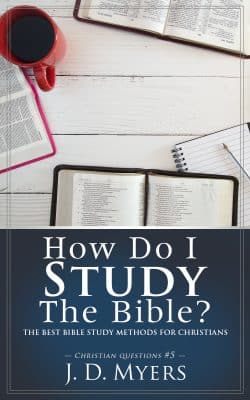

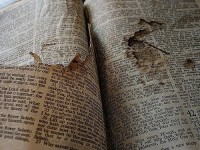
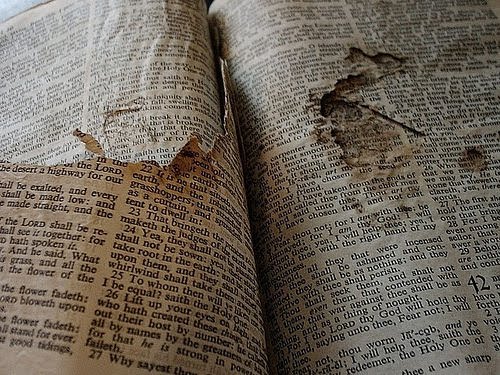
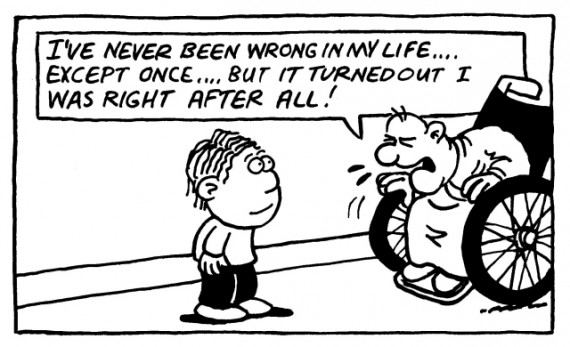
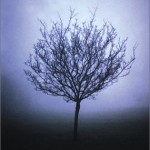
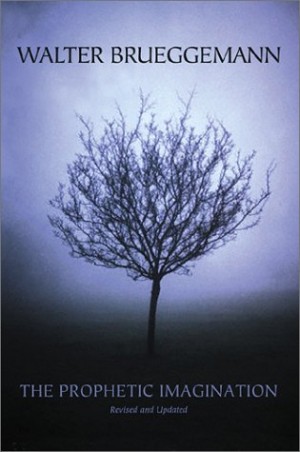



 So you want to resign from the professional paid pastorate so you can be a better pastor? There is only problem.
So you want to resign from the professional paid pastorate so you can be a better pastor? There is only problem.